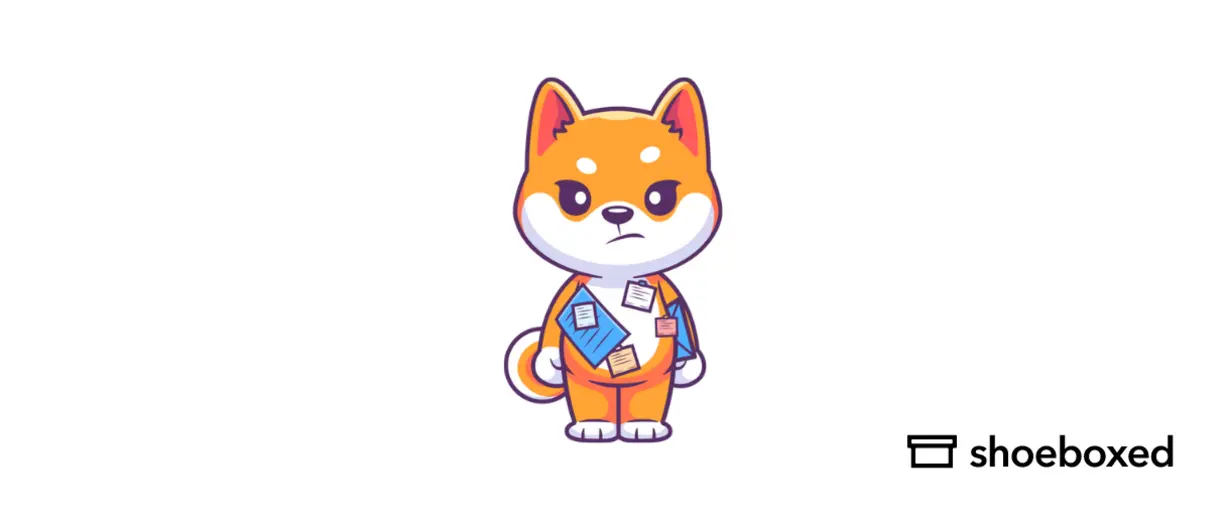Going paperless is now simpler than ever, thanks to paperless applications and amazing software innovations.
Although making that switch can feel overwhelming and like a tremendous task, in the long run, it can help save money, improve productivity, and help you get organized efficiently.
Whether you’re a solopreneur, freelancer, office worker, or small business owner, a paperless work environment saves time and money, helps you get organized, and contributes significantly to protecting the environment.
To help you out, we’ve rounded up the right tools and the best apps for going paperless.
Why have a paperless office?
Managing a paper filing system can be time-consuming if you are not constantly checking on it. From misfiling paperwork, searching through individual papers, and potentially misplacing files can lose you time and money.
Going paperless will streamline your workflow, allowing you to retrieve important documents from any device and location.
When you scan documents and switch to a digital filing system, you reduce paper clutter that would otherwise accumulate on shelves and the top of desktops.
See also: Top 5 Document Scanners for Small Businesses Owners on Amazon
The 10 best paperless apps
1. Shoeboxed
Shoeboxed is the fastest way to turn a pile of paper clutter into digital, organized data with their receipt scanner and organizer app.
You can use their receipt scanning app to upload documents such as receipts and business cards into your account. The team verify all OCR extracted data from your receipts and business cards. Additionally, you can use the receipt software to generate expense reports for reimbursement or tax purposes.
Additionally, you can send in receipts to have them scanned for you via their famous Magic Envelope service. Then sit back and watch as your receipts, scanned documents, and business cards are consolidated into one searchable online database. This is receipt management at its best.
You can also export an expense report from Shoeboxed to several other tools and programs you already use, like Evernote, QuickBooks Online, and more.
Let Shoeboxed Organize Your Paper ClutterPros
Outsource receipt scanning
100% accurate expense tracking with AI data extraction paired with a human data verification
Every subscription has unlimited file storage and unlimited sub-users
Accounts and bookkeeps can add their clients to their account
Manages business cards as well.
Cons
Does not offer budgeting features within its dashboard
Does not have an in-built reimbursement system
You might also like: The Ultimate Receipt Organization & Management Resource
Turn receipts into data for tax time ✨
Try Shoeboxed’s systematic approach to receipt tracking for tax season. 30-day full money-back guarantee!
Get Started Today2. Monday.com
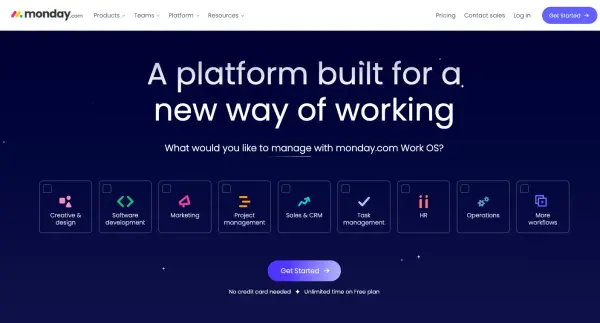
Monday.com home page
Staying on top of projects and keeping your team organized without piles and piles of documents, planners, and post-its—just got easy with Monday.com.
According to Forbes, it is one of the top paperless apps and among the top project management tools available today. Whether you’re a freelancer or setting up a business, good project management software is essential to keeping everything organized, especially when planning, assigning, and monitoring tasks.
With Monday.com, you get an overview of your projects, keep on track with your timelines, have reports at the tip of your fingers, and have fully customizable templates, integrations, and intuitive automation.
It is a comprehensive tool, and even though some of its key features are only accessible through their paid memberships, it’s still a good price to pay for the amount of money you’ll save by going paperless.
Everything you can do with Monday.com, by Monday.comPros
Streamline your and your team’s workflow
Easily collaborate and manage projects
Integrate your tasks into your calendar
Add status updates to your projects and tasks to show their progression
Plenty of tutorials and templates for beginners
Cons
If you don’t configure your notifications, your inbox will get bombarded
Information can get lost as you expand your boards
3. SignTime
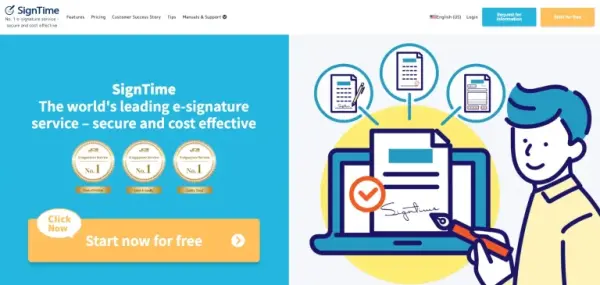
Dealing with contracts and agreements is all part of managing a business. And it is an essential aspect of managing new business relationships, strengthening current ones, or finalizing transactions.
Contracts make the deal official, which is why keeping these documents safe for your records is important. This process can often be time-consuming, costly, and hard to manage, but with SignTime—going paperless is easy.
SignTime is an all-in-one contract management system where you can write, send, e-sign, and store all your contracts. It will not just save you time dealing with the back and forth, but it will also save you money by saving on paper, ink, and valuable storage space.
They also have templates, so you don’t need to build contracts from scratch. All that’s left for you is to edit and send it out for an electronic signature. You don’t have to worry about organizing paperless files because you can manage them through SignTime’s folders.
Pros
Convenient to sign documents electrically
Get documents you need to sign fast
Send an email reminder so your parties will remember to sign the document
Easily store and organize the signed document
No more losing important documents
Cons
Sometimes the formatting doesn’t line up where you want it to be
4. Earth Class Mail
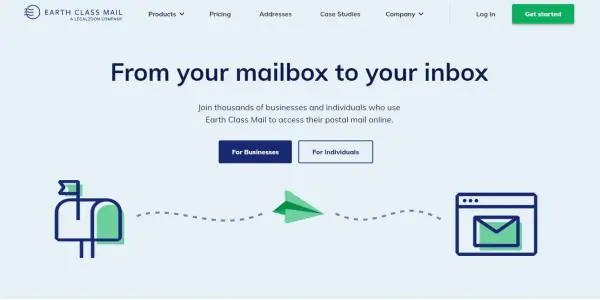
Earth Class Mail’s homepage
Earth Class Mail is a US-based service that digitizes physical mail, allowing you to access your mail from any location. Founded in 2004, this mail digitizing service and others like it have grown in number—not only in the US but also in places like Japan, due to the increasing popularity of going entirely digital.
The service is ideal for digital nomads, those who travel frequently for business, along with anyone who is trying to achieve a paper-free office space.
The steps for starting are straightforward: Redirect your mail to your very own virtual address located inside Earth Class Mail‘s HQ. The team scans up your mail and sends it to your email inbox as a PDF file.
Pros
No contracts or setup fees
Ability to automate tasks such as mail scanning and forwarding
Secure and searchable PDFs
Integrations with popular cloud-based applications like Google Drive
Cons
Some reviewers note that the user interface feels outdated and services are priced at a premium
5. Evernote
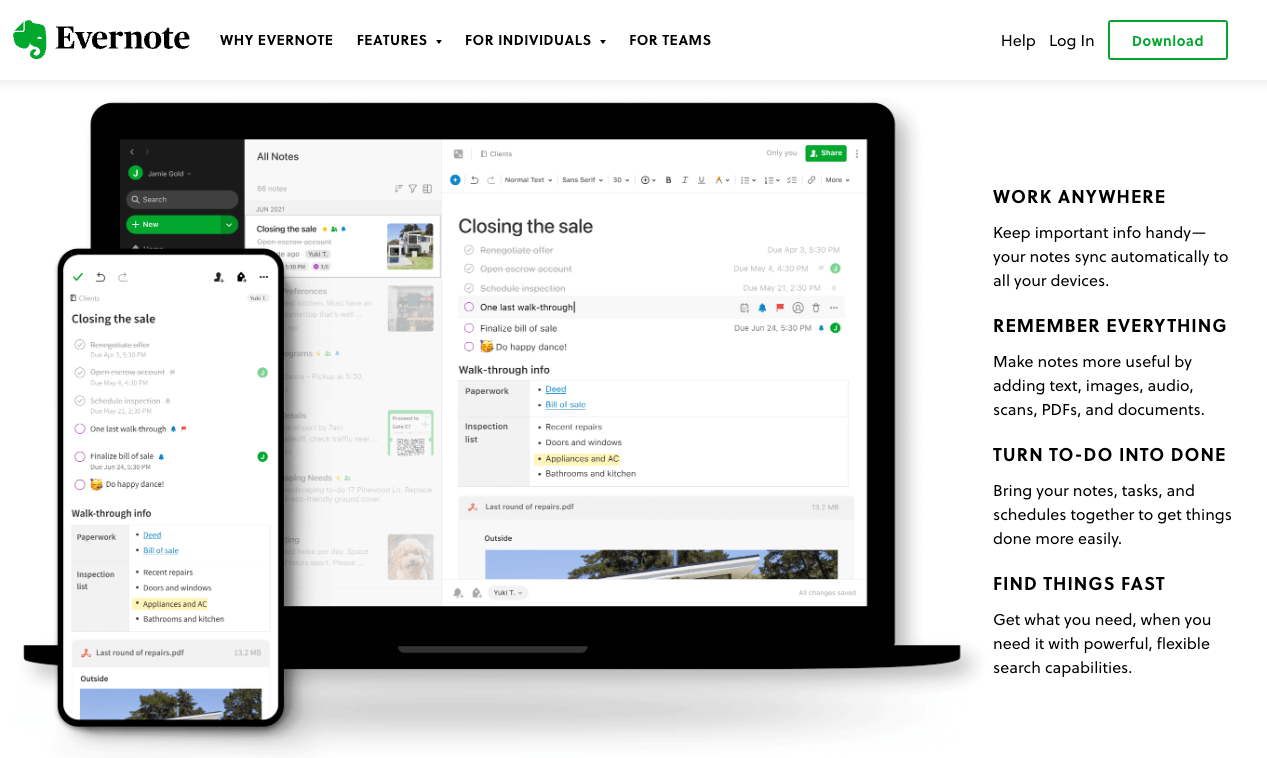
Evernote’s home page
Yes, it is another note-taking app, but no, it is so much more than that.
Evernote has been a time-tested solution for taking notes, but one of the best features is their Web Clipper, where users can take screenshots of blogs ad-free. Their text-to-search function is invaluable when looking for a specific term or phrase within your saved documents, pdfs, and images. You can also record audio files and scan documents directly on the Evernote app.
It saves time and is completely paperless. And what’s even better is that you can access Evernote from anywhere—as it works on almost every computer, tablet, and mobile device.
Evernote offers a free plan along with Premium or Professional subscriptions for additional storage, AI, and integrations.
Pros
Various ways to take your notes: typing, image capture, and voice notes
Plenty of ways to organize your documents
Make task lists and keep track of subtasks
Synchs your information across different devices
Enables collaboration with your teammates
Cons
Difficult to access your notes while offline
Premium accounts can be a bit expensive
6. Kindle Unlimited
Our list of the best apps for going paperless would not be complete without mentioning Kindle. Switching from paperback books to digital ebooks is one of the best ways to go paperless.
Download the Kindle app, which you can use across your devices, and say goodbye to piles of books collecting dust on your bookshelf and have your entire book collection in the palm of your hand with a Kindle.
Is Kindle Unlimited Worth it? | 2022 Review by Faiz AlyPros
Easily portable
Access to thousands of book titles with audio narration capability
No addiontal cost for extra books
Discover upcoming authors
Read best-selling and classic books for free
Cons
Need an Amazon account to use Kindle
Can only access 20 books at a time
7. Nitro
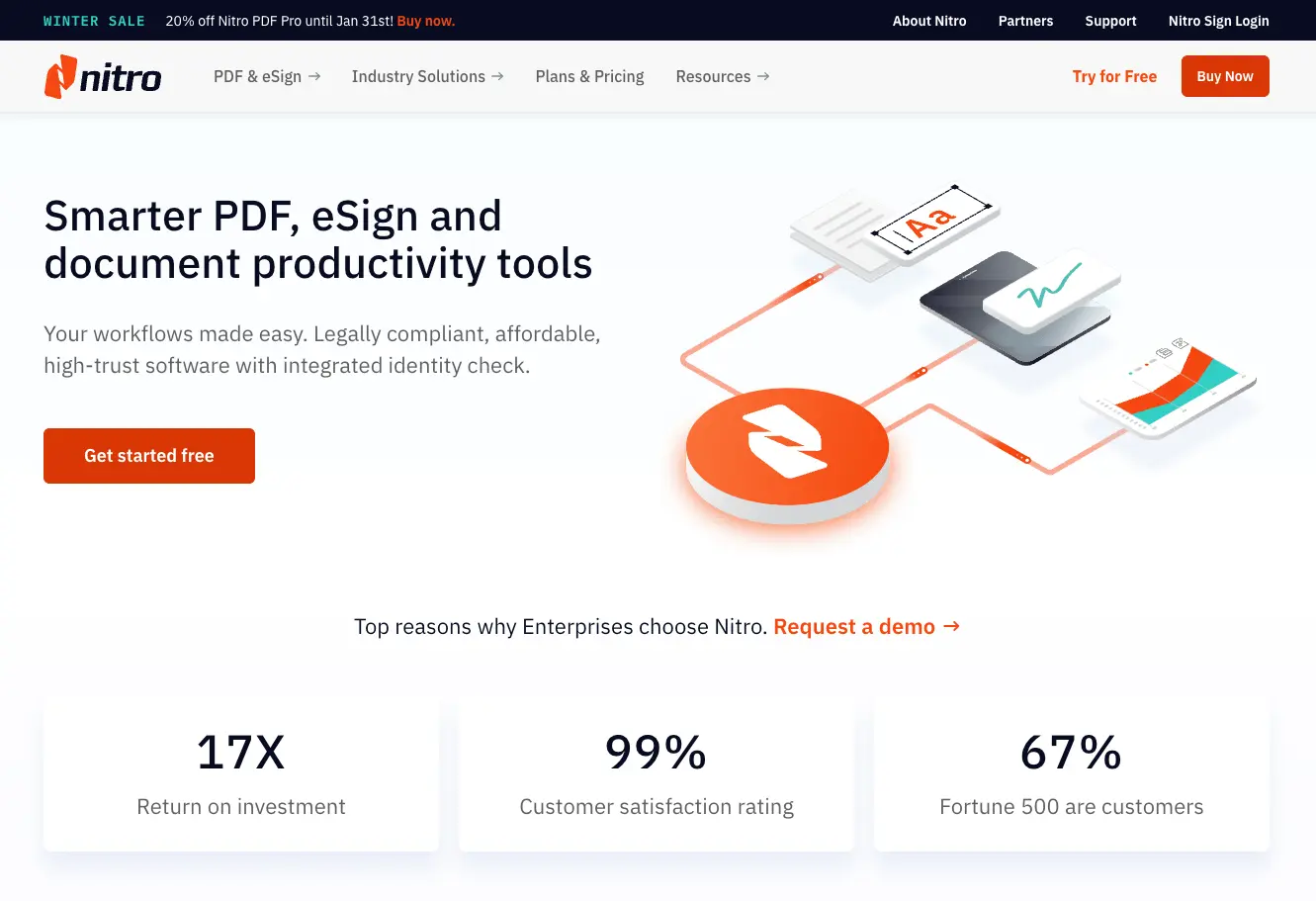
Nitro’s home page
How can you ever expect to go paperless with those pesky PDF files still lurking around?
When converting PDFs to other types of files to make changes, you may have to print, copy, and even—yikes—get out the White Out.
Nitro lets you edit PDF files as if they were Word documents. You can easily convert them into the file format of your choice, add new content, make revisions, and even create spreadsheets.
Nitro Pro: Overview by Nitro SoftwarePros
Create fillable fields and sign documents
Save tons of paper by using this software
Convert to various formats quickly
Low-cost alternative compared to similar softwares
Cons
OCR errors can occur (but that can be manually fixed)
Formatting issues when converting from PDF to MS Word
8. Mint by Intuit
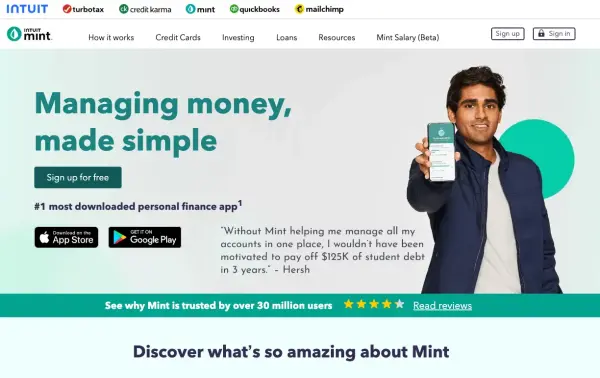
Mint Intuit’s home page
A good way to go paperless is by signing up for paperless statements for your bills. You don’t have to worry about missing a bill payment—because you can easily manage all your accounts in one place, including cash flow and budgeting methods, and even negotiate bills in one app.
Mint will help you save tons of time—and paper—and keep that dreaded mail drawer mess-free.
Mint Budgeting App Review 2022 (UPDATED Features) by Ryan McGregorPros
Categorize and keep track of your spending
Connects with your cards, bank accounts, and loans to let you see your balances and due dates
The free version has plenty of features to use
Safe and secure
Creates easy-to-read graphs
Cons
Some purchases are not updated immediately
Automatic categorization mistakes
9. Sync.com
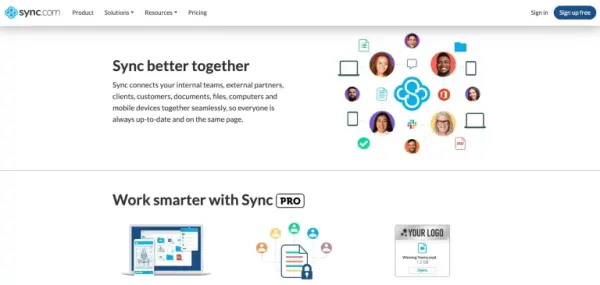
Sync.com’s home page
Last but not least, for those who want to store their files in the cloud, Sync.com is a great option to help you go paperless. Get everything seamlessly connected through Sync. It’s safe and secure, allowing you to access all your files from anywhere. You don’t have to worry about losing your files as they are backed up in real-time. Going paperless with Sync.com will give you peace of mind.
Sync.com Review 2020: The Best Encrypted Cloud Storage? by CloudwardsPros
Easy file restoration
Simple file and folder sharing
Very secure
Inexpensive for a great service
External backup with sharing capabilities
Cons
No third-party app access
Syncing can be slow
10. Notion.so
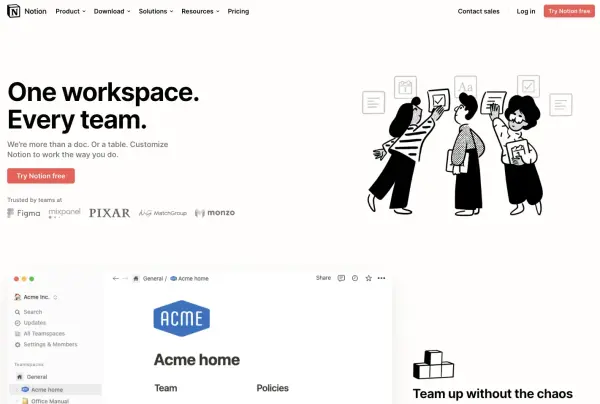
Notion home page
One of the best paperless apps is Notion. Their tagline is “We’re more than a doc. Or a table. Customize Notion to work the way you do”—and it delivers just that.
It has all the tools you need for note-taking and building workspaces across different teams, including document automation software. And it’s designed for collaboration, whether note taking, assigning tasks, or building a knowledge base.
The best thing about Notion is that it is free to use.
With Notion, you can create unlimited notes, sign in across multiple devices, and store different documents without restrictions (although free users are capped at a 5MB upload limit). Notes are updated in real-time across all devices, so you don’t have to worry about missing a thing.
A huge plus is that every note is flexible, and there are multiple built-in templates to suit your needs.
Notion is currently only available online and does not support offline capabilities.
The Most Powerful Productivity App I Use – Notion by Thomas FrankPros
Robust note-taking tool
Cross-compatible on different devices
Clean and simple interface
Easily embeds from the internet or your device
Formatting is visually appealing
Cons
Can be challenging to use for first-time users setting up their workstations
No offline capabilities
Frequently asked questions: Best paperless applications
What are digital filing systems?
A digital filing system stores files in folders on your computer or on the cloud, replacing traditional filing cabinets and physical sorting methods.
What are the best apps for going paperless?
Notion
Monday.com
SignTime
Earth Class Mail
Evernote
Kindle Unlimited
Nitro
Mint by Intuit
Sync.com
Shoeboxed
What are examples of digital filing systems?
Shoeboxed is a digital filing system for receipts
Google Drive is an all-purpose filing system for digital documents.
Apple Photos is a digital filing system for photos.
In closing
Phew. Way to go, paperless pioneer.
Thanks to paperless productivity apps and their web pages as well as organization hacks, going completely paperless will be painless. You’ll start to wonder how you managed to get anything done during the dark ages of paper.
By implementing these services for a paperless office, you’re leading the way in the small business green movement.
About Shoeboxed!
Shoeboxed is a receipt scanning service that supports multiple methods for receipt capture: send, scan, upload, forward, and more!
You can stuff your receipts into one of our Magic Envelopes (prepaid postage within the US). Use our receipt app (iPhone, iPad, and Android) to snap a picture while on the go. Auto-import receipts from Gmail. Or forward a receipt to your designated Shoeboxed email address.
Turn your receipts into data and deductibles with our expense reports that include IRS-accepted receipt images.
Join over 1 million businesses scanning & organizing receipts, creating expense reports, and more—with Shoeboxed.
Try Shoeboxed today!