Using a filing software frees up your physical space, eliminates paper clutter, increases work productivity, makes it easier to access your documents, and enhances your security on those files.
Here are our key takeaways on digital filing systems:
A digital filing system helps organize, access, and secure digital files and offers storage, collaboration, access control, and search capabilities.
Benefits include increased productivity, easier file access, enhanced security, and less physical storage.
Popular digital filing systems include Google Drive, One Drive, Dropbox, Shoeboxed, and Google Photos.
Read on to learn more about digital filing systems and how to implement one in your workspace.
What is a digital filing system?
A digital filing system is an electronic filing system to create, organize, store, and share digital files efficiently. Think of it as accessing your document management system through your computer or mobile devices. Also, instead of having paper filing cabinets with folders and paper piling up, document management software can help declutter paperwork and turn them into digital documents. Additionally, an electronic filing system is extremely useful for digital accounting professionals.
What are the benefits of a digital filing system?
It can streamline your workflow and automate collecting and retrieving information when used effectively. Here are a few key features:
Increased productivity
Without an electronic filing system, a Nintex study found that:
49% of employees have difficulty locating documents
43% struggle with sharing documents
33% have issues with document versioning
43% experience delays in document approval requests
In contrast to the Nintex study, a study by the University of Nebraska found that an electronic filing system was effective in the work environment when evaluating 8 indicative areas, including response time, turnaround time, and system reliability/stability.
These studies show that when used correctly, an electronic filing systems can increase productivity.
Additionally, when a team uses a computerized filing system such as Google Drive or OneDrive, quickly searching for files and requesting approvals becomes easier.
Break free from manual data entry ✨
Use Shoeboxed’s Magic Envelope to ship off your receipts and get them back as scanned data in a private, secure cloud-based account. 📁 30-day full money-back guarantee!
Get Started TodayEasier access to files and information
Since all the information is on the cloud, users can easily access files and other important documents. Optimized database performance using a SQL server query analysis tool ensures quick and efficient retrieval of data.
An HBR study found that 75% of cross-functional teams are dysfunctional due to a lack of collaboration. However, when everyone uses the same document management software, collaboration is made easier. Co-workers can simultaneously type in digital documents, make comments and suggestions, and tag others in another.
Additionally, you will never lose your receipts, files, documents, and other paperwork again. A simple search will make it easier to find what you are looking for.
Enhanced security, data backup, and accountability
A Varonis study found that 64% of companies have 1,000+ sensitive files accessible to every employee.
Electronic filing systems can safely store any sensitive documents. The document owner can restrict access to only a certain number of people. You can also track past receipts and a document’s history, such as who last edited or viewed it and its revision history. Knowing who was last working on a document increases accountability.
Less physical storage
In the United States, office space can cost about $285 per square foot. You can decrease your physical footprint by disposing of paper documents after digitizing them. Having documents in your electronic filing system eliminates clutter and organizes your workspace.
What are the most popular digital filing systems in use today?
Dropbox
Dropbox is one of the most commonly used electronic filing systems. You can use the computer filing system on the web or download it as an app on iOs or Android. When you sign up for their Dropbox Basic, you get 2 GB of free cloud storage. As a digital filing system, you can save and sync files across different devices, share and give access to others, and edit PDFs. Dropbox can be used by anyone using different email providers, too.
If 2GB isn’t enough storage, Dropbox offers additional plans for more storage:
Plus Plan: $9.99 per month for 2,000 GB
Family Plan: $16.99 per month for 2,000 GB
Professional + eSign Plan: $24.99 per month for 3,000 GB
Check out our comparison article: Dropbox vs Shoeboxed: Head-to-Head Comparison and Guide is you want a more in-depth guide.
Google Drive
When you create a Google account, you automatically get their built-in electronic filing system, Google Drive. Google Drive offers 15 GB of storage that is shared with Gmail and Google Photos. You can access your files anytime on any device, work offline, and share your files with colleagues.
You can upgrade to Google One for more storage and get extra benefits:
100GB: $2 per month or $20 annually
200GB: $3 per month or $30 annually
2TB: $10 per month or $100 annually
OneDrive
OneDrive is Microsoft’s electronic filing system that allows you to connect, store, protect, and share your files. Since Microsoft owns OneDrive, you can easily integrate with other Microsoft add-ons, such as Outlook and Powerpoint. If everyone is using OneDrive, then this will work well for your team.
You can get 5 GB of free storage when you sign up, but you can buy more or sign up for one of Microsoft 365’s plans for more storage.
Microsoft 365 Family: $9.99 per month or $99.99 per year
Microsoft 365 Personal: $6.99 per month or $69.99 per year
Office Home & Student 2021: $149.99
Shoeboxed for receipts and business cards
For a niche document management software specifically for receipts, Shoeboxed.com is great for professionals who travel or self-employed/freelancers who have to track, manage, and categorize their expenses. Their software has optical character recognition to extract important information from receipts and store business cards.
Shoeboxed’s receipt scanner app with receipt software has a free plan that allows you to upload receipts and manually organize them. If you have a pile of paper receipts and don’t have time or don’t want to scan them, try Shoeboxed’s Magic Envelope service. With Magic Envelopes, you can place all your receipts in a pre-paid envelope and send it off to get scanned at Shoeboxed’s processing center. Each scanned receipt is verified by data specialists, so you can rest assured you will always be audit-ready. Magic Envelope plans start from $23 a month and come with a 20 percent discount when paid for annually. Shoeboxed provides unlimited free storage with each of their plans.
The Startup: $18 per month
The Professional: $36 per month
The Business: $54 per month
Turn receipts into data for tax time ✨
Try Shoeboxed’s systematic approach to receipt tracking for tax season. 30-day full money-back guarantee!
Get Started TodayGoogle Photos for photos
If you are running out of photo storage on your phone or computer, try Google Photos. Google Photos is a digital photo filing and storage system where you can back up photos and videos. After backing up your photos and videos, you free up your storage space on your device. And you can organize and search for images you’re looking for on Google Photos. A Google account allows you 15 GB of free storage between your drive, Gmail, and photos. Again, you can upgrade to GoogleOne for more storage.
An introduction to Google Photos by Business InsiderHow to implement a digital filing system for teams
Step 1: Sign-up
If you don’t have an account with one of the electronic filing systems listed above, you can sign-up for one. All their sign-ups are free, but the amount of free storage space depends on the provider.
Step 2: Play around with the system
For whichever electronic filing system you choose, each has their own learning curve. So, you need to know how they function. For instance, knowing terminology, what each button does, and the basics, such as creating a new file, editing, and sharing documents.
Step 3: Create and organize
Start creating documents that are important to you or your business. Try these digital organization tips from Adobe:
Name your files clearly.
Standardize your file types.
Merge documents.
Group similar files together and create subfolders.
Use folders.
Step 4: Give access to your teams
Have everyone on your team use the same filing system for ease of use. Using different filing systems can cause difficulty because of compatibility issues. Additionally, it is easier to share a file or document access when everyone is on the same digital filing system.
Using a company’s email for an electronic filing system ensures that everyone already has easy access to all the required documents.
Step 5: Use the digital filing system
With everything set in place, it’s time to use your digital filing system. Create a manual on properly naming files, where to store each file, how to organize digital files, etc.
Frequently asked questions
What is cloud storage?
Cloud storage is a digital place to store, manage, and backup digital data such as digital documents, digital photos, etc. This online space can be accessed using the internet on your computer or phone. Using cloud storage is a great option since most providers offer free limited storage without needing to use an external hard drive.
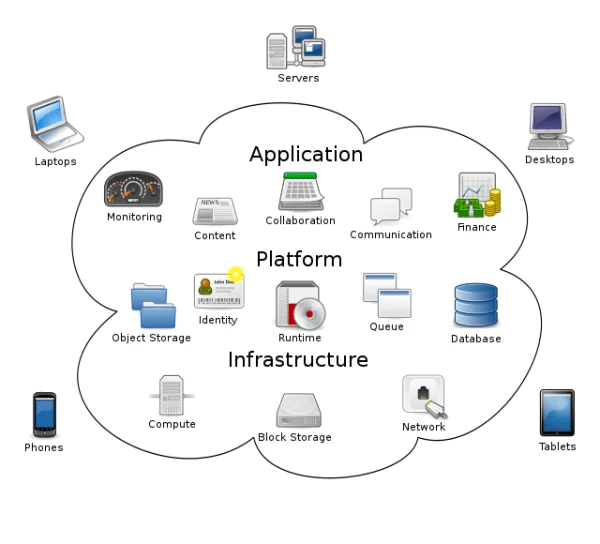
Overview of cloud storage by Wikimedia Commons
How can I improve my digital filing system?
Having a system for how your team names documents is a great way to improve browsing. It makes searching for files easier. You can also try using underscore (_) or dashes (-) instead of spaces for an easier browsing experience. You can also try these five methods of filing from the Education and Training Unit:
• Filing by Subject/Category.
• Filing in Alphabetical order.
• Filing by Numbers/Numerical order.
• Filing by Places/Geographical order.
• Filing by Dates/Chronological order.
If you use dates in the document name, keep to a consistent format like YYYYMMDD. A consistent format allows files to stay in chronological order in the file system.
In closing
A digital filing system is a great option when you want to work, manage, and digitize your paper clutter. While using one digital filing system is best, most people tend to have two or three, depending on the situation.
Remember, most electronic filing systems have these key features:
Store all your files.
Add collaborators.
Give or restrict access to certain files.
Search for documents.
Ultimately, your choice of provider will come down to your preferences and convenience. Figure out what type of documents you want to store, and then use this list to help you decide.
About Shoeboxed!
Shoeboxed is a receipt scanning service that supports multiple methods for receipt capture: send, scan, upload, forward, and more!
You can stuff your receipts into one of our Magic Envelopes (prepaid postage within the US). Use our receipt app (iPhone, iPad, and Android) to snap a picture while on the go. Auto-import receipts from Gmail. Or forward a receipt to your designated Shoeboxed email address.
Turn your receipts into data and deductibles with our expense reports that include IRS-accepted receipt images.
Join over 1 million businesses scanning & organizing receipts, creating expense reports, and more—with Shoeboxed.
Try Shoeboxed today!



