First things first, give yourself a pat on the back. Signing up for a Shoeboxed mail-in plan means you’re on your way to achieving organizational nirvana. It’s a freeing feeling not to mention it will also save you a lot of time, money and frustration!
Secondly, it’s time to prep for when your two Magic Envelopes arrive at your doorstep! Here’s a short list of frequently asked questions to get you started:
What can I send in Magic Envelopes?
Magic Envelopes are the perfect way to get your receipts, business cards, invoices, work orders and other important business documents organized. If you send it, we’ll scan it.
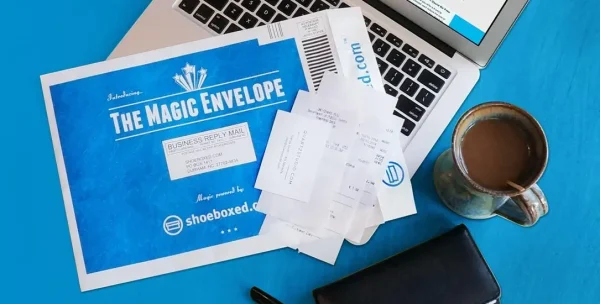
How many documents fit in a Magic Envelope?
Our Magic Envelopes are large 9″x 12″ Tyvek envelopes. Tyvek is a very sturdy and reliable material, so our Magic Envelopes can usually hold hundreds of receipts depending on the receipt size. However, if you find that your receipts do not fit we can send you more envelopes at no charge!
Do I need to sort my documents before sending them in?
For the most part, documents do not need to be organized in any way before you send them to Shoeboxed. Please make sure that documents are not attached to larger pieces of paper, as we are not able to process this kind of document.
Each receipt should be loose in the envelope. Each individual document should also not be stapled or otherwise attached to other pages, unless the document is part of a multi-page document.
How do you handle multi-page documents?
Double-sided documents that contain printed information on both sides will be automatically processed as a single document entry in your account.
All you have to do is put a paper clip on receipts or documents that have multiple pages, and we will scan them as one document with multiple pages. Multi-page documents only count once toward your monthly limit—not once for every page.
Will my documents be returned to me?
If you are signed up for a Shoeboxed Classic, Business or Executive plan, your receipts and business cards are mailed back to you by default. We will also include a fresh Magic Envelope with the return envelope for you to send in your next shipment of documents!
If you don’t want your documents returned after they have been processed into your account, you can choose for Shoeboxed to securely shred and recycle them. You can choose this preference in “My mail-in settings” in your account settings.
How can I track my envelopes?
Each Magic Envelope has a unique envelope code. Before a Magic Envelope is sent to you, we associate its envelope code with your account, and then we wait for that envelope to come back. When we receive it, we will send you an email letting you know that it is going through processing.
You can also use the envelope code to track at which point in the processing cycle your envelope is in. Simply log in to your account and click on “My Envelopes” on the overview page. From there you will be able to see when your envelope was received, when it has been processed and when we sent new envelopes out to you.
About Shoeboxed!
Shoeboxed is a receipt scanning service that supports multiple methods for receipt capture: send, scan, upload, forward, and more!
You can stuff your receipts into one of our Magic Envelopes (prepaid postage within the US). Use our receipt app (iPhone, iPad and Android) to snap a picture while on the go. Auto-import receipts from Gmail. Or forward a receipt to your designated Shoeboxed email address.
Turn your receipts into data and deductibles with our expense reports that include IRS-accepted receipt images.
Join over 1 million businesses scanning & organizing receipts, creating expense reports and more—with Shoeboxed.
Try Shoeboxed today!



