Productivity and efficiency are two related concepts with different meanings.
Here, we break down productivity vs efficiency and discuss how to use both in your workplace.
What is productivity?
Productivity refers to how quickly and effectively an organization or person can create a desired outcome within a specific time period.
Productivity focuses on the output.
In a work environment, this means finishing your tasks in a timely manner.
What’s an example of being productive?
Let’s say you have a project assigned to you at work.
In this instance, being productive means that you’re able to finish the project before the deadline, meet the goals for that project, and have little to no issues along the way.
Can you measure productivity?
Yes. Believe it or not, there is actually a formula to calculate productivity.
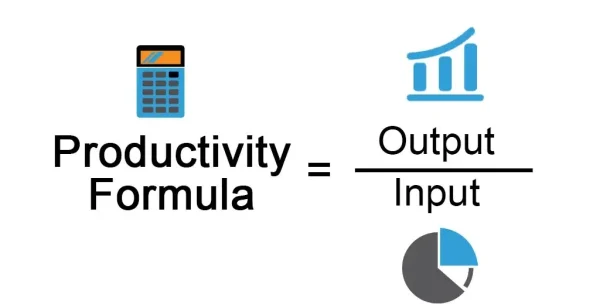
Productivity formula, EDUCBA
This productivity formula is important as it helps measure how much value is created from each input cost, such as time or money.
Being more productive equals more output in the same amount of time.
Tracking productivity can help identify areas of improvement to make the most out of your resources.
How can I improve productivity?
There are many helpful tips on how to be productive.
Below is a list of the best ways to improve productivity:
Minimize distractions and interruptions, like social media notifications.
Delegate tasks to others.
Communicate with your teammates.
Set realistic goals and deadlines to finish.
Work in environments with natural light as much as possible.
Utilize tools like timers or checklists to help track your progress and stay on task.
Taking breaks and establishing a work-life balance can also help improve productivity in the long term.
A word to the wise: Increasing productivity does not mean working nonstop.
After working 40 hours a week, your productivity can decrease by 50%.
Being overworked can result in feeling fatigued and making more mistakes, so make sure you’re being productive during work hours and not making up for procrastinated work at home.
Stop doing manual data entry 🛑
Outsource receipt scanning to Shoeboxed’s scanning service and free up your time for good. 30-day full money-back guarantee! ✨
Get Started TodayWhat is efficiency?
Efficiency is tackling a task in the easiest, quickest way while using as few resources and energy as possible.
Efficiency focuses on input and how well tools and resources are used to accomplish tasks.
What are some examples of being efficient?
Efficiency is when you do a task or complete a goal with minimal time and effort.
If you’re being efficient, you’re improving the output quality or speed of completing a task with minimal effort.
Below are some work examples of being efficient:
Streamlining operations
Working smarter, not harder
Using tools and software to get rid of any guesswork
Can you measure efficiency?
Yes. There’s a formula to measure efficiency that’s similar to the productivity equation.
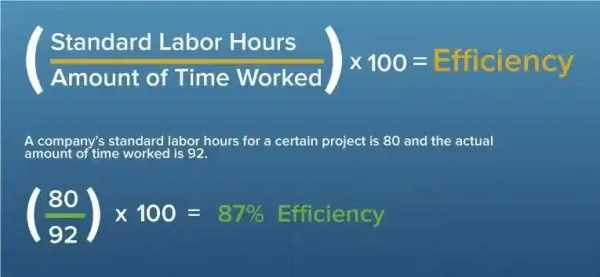
Efficiency equation, smartsheet
Calculating efficiency involves the standard labor hours and the time it takes to work.
Measuring efficiency can help you identify if resources are inefficiently used and, if they are, where the inefficiency is coming into play.
This way, you can change the methods you’re using at work to see improvement in output quality.
Tracking efficiency over time can help you pinpoint any potential issues that need to be addressed.
How can I improve efficiency?
There are several ways to improve your efficiency in the workplace.
You need to identify what tasks can be changed to make your workdays go smoother.
Consider the tasks you can delegate to other team members and if there’s anything that can be automated.
Being more efficient will let you achieve greater results at work with less effort.
Below is a list of some general ways to improve efficiency:
See what tasks you can automate.
Go paperless wherever possible so that everything you need is organized on your computer.
Create a routine and stick to it. Don’t procrastinate.
Do the hardest or most boring tasks first.
Break free from paper clutter ✨
Use Shoeboxed’s Magic Envelope to ship off your receipts and get them back as scanned data in a private, secure cloud-based account. 📁 30-day full money-back guarantee!
Get Started TodayWhat’s the difference between productivity and efficiency?
Productivity and efficiency are often used interchangeably, but in reality, a person or organization can be productive without being efficient.
For example, say you created a detailed and animated presentation, but it has a lot of mistakes.
Even though it was an amazing presentation visually, the effort and time that was put into the presentation weren’t done efficiently.
On the flip side, you can be efficient without being productive.
For example, let’s say you threw together a presentation in half the time it normally takes, but there is little to no meaningful content in it.
Even though you saved time and used fewer resources, the output quality is low.
To recap:
Productivity refers to the amount of work you’ve finished compared to what it took to finish.
Efficiency refers to how much effort it takes to get results.
Understanding both concepts will help you optimize your workflow and get the most out of your time.
How can I boost productivity and efficiency during my work hours?
1. Determine what tasks need to be completed
Think about what needs to be completed each day, week, or month.
Make a list of what needs to be done and prioritize accordingly.
2. Think about what can be automated
Below are some examples of what can be automated at work:
Data entry
Scheduling
Invoicing and billing processes
Document management
Financial reporting and analysis
3. Create an organized environment
An organized work environment can help you focus and find what you need faster, making you both more efficient and productive.
Clear out any paper clutter, organize your office supplies, create effective filing systems, and consider digitizing your important papers to make finding documents easier.
4. Limit distractions
Limiting distractions is the best way to be more efficient and productive at work.
The biggest distraction is often our phones, so have a separate work phone, and put away your personal phone.
You’ll also want to set aside specific times for certain tasks. Don’t hold meetings unless you have to, and stick to a schedule.
5. Establish a work-life balance
Employees are already at risk of burnout due to stress levels, long hours, and unpleasant work environments.
Below is a list of some ways to prevent burnout and increase productivity and efficiency:
Have clear boundaries between work and home life
Prioritize rest and relaxation
Practice self-care activities
Get enough sleep
Manage stress levels in a healthy way, such as by exercising
6. Take breaks
Many studies show that stressed workers lose their productivity.
Scheduling short breaks throughout your day will help keep your energy and spirits up.
How do I continue to be productive and efficient?
Being productive and efficient at work isn’t just a fleeting fad.
It should be something you continue to do over the span of your career—with the help of these useful tips, of course.
1. Regularly clean out your files
If you can’t digitize all of your documents, you should regularly clear papers that are not important and shred any piece of outdated confidential information.
For digital files, be sure to do a digital declutter and empty the trash can of unnecessary documents to free up storage space.
To make things even easier, you can use automation to empty your trash every 30 days.
Automatically empty your Mac’s trash after 30 days, iGeeksBlog2. Use technology to carry out tasks
In the modern workplace, there are apps designed to help you do your tasks more effectively.
We’ll go over a couple of examples below.
a. Monday.com
Monday.com is a project management application designed to help you manage your workflow and multiple tasks at once.
You can add teammates, assign tasks, and measure the progress of different projects in one place.
b. Shoeboxed
If you have to keep up with papers for your company, a receipt tracking app, like Shoeboxed, can be a real help.
With their app, you can scan your receipts, business cards, and documents and have them uploaded onto an account for quick access.
If there are too many items to scan, you can use their prepaid Magic Envelope to have the scanning done for you.
Sending all your receipts with Shoeboxed’s Magic EnvelopeFrequently asked questions
What is the formula for being productive?
The formula for measuring productivity is as follows: (Output) / (Input). You can multiply by 100 to get a percentage.
What is the formula for being efficient?
The formula for measuring efficiency is as follows: (Labor hours) / (Amount time worked). You can multiply by 100 to get a percentage.
In closing
Understanding productivity and efficiency is key to achieving your goals.
With the right strategies, tools, and technology, you can have a successful workflow that will increase productivity and efficiency.
Tammy Dang is a staff writer for Shoeboxed covering productivity, organization, and digitization how-to guides for the home and office. Her favorite organization tip is “1-in-1-out.” And her favorite app for managing articles and deadlines is Monday.com.
About Shoeboxed!
Shoeboxed is a receipt scanning service with receipt management software that supports multiple methods for receipt capture: send, scan, upload, forward, and more!
You can stuff your receipts into one of our Magic Envelopes (prepaid postage within the US). Use our receipt tracker + receipt scanner app (iPhone, iPad, and Android) to snap a picture while on the go. Auto-import receipts from Gmail. Or forward a receipt to your designated Shoeboxed email address.
Turn your receipts into data and deductibles with our expense reports that include IRS-accepted receipt images.
Join over 1 million businesses scanning & organizing receipts, creating expense reports, and more—with Shoeboxed.
Try Shoeboxed today!



