Hello, Shoeboxed Users!
Our team has been hard at work to deliver a sleek design revamp, along with several powerful additions that will make storing your receipts and generating expense reports easier than ever before.
Here’s a quick recap of the major updates:
1. Refreshed user interface and design revamp
We have given Shoeboxed a fresh new look and feel, providing a modern and intuitive user interface that enhances navigation and simplifies receipt management tasks.
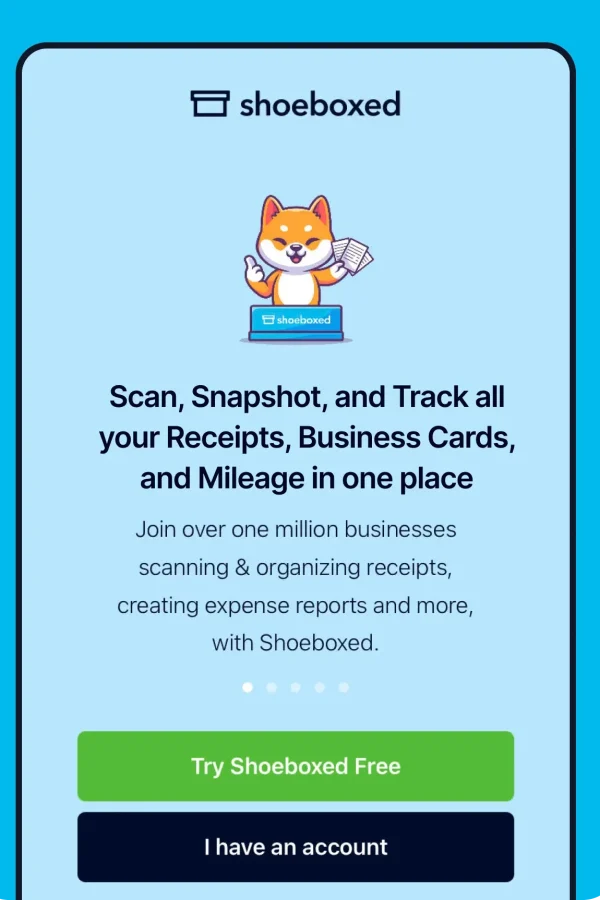
2. Multi-page photo capture and upload
We understand the importance of capturing every detail of your receipts. With the new update, you can now take or upload multi-page photos directly within the app.
3. Enhanced search capabilities
We’ve significantly improved the search functionality in the app, empowering you to find specific receipts with ease.
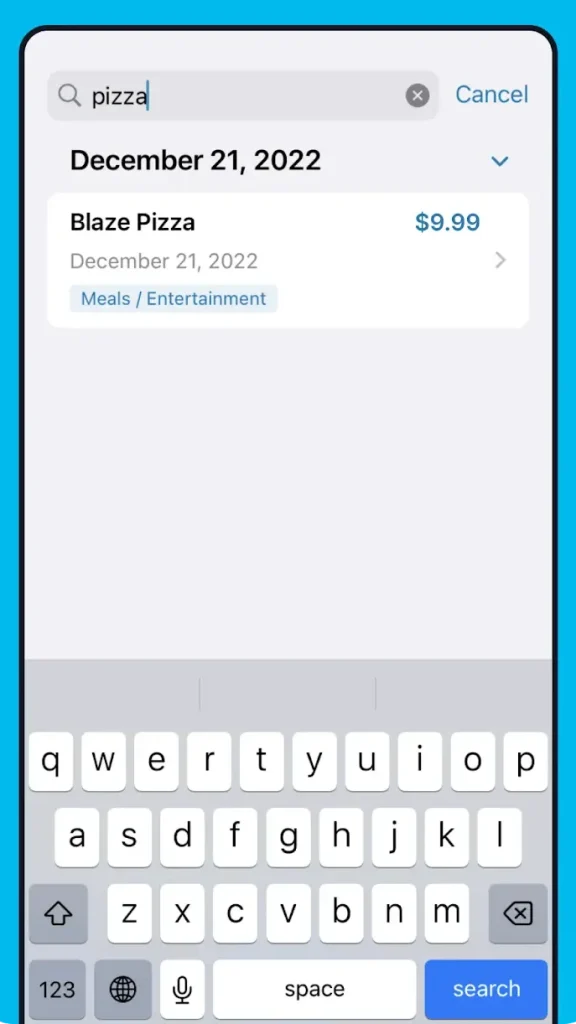
Shoeboxed app receipt search function
4. Advanced in-app filtering options
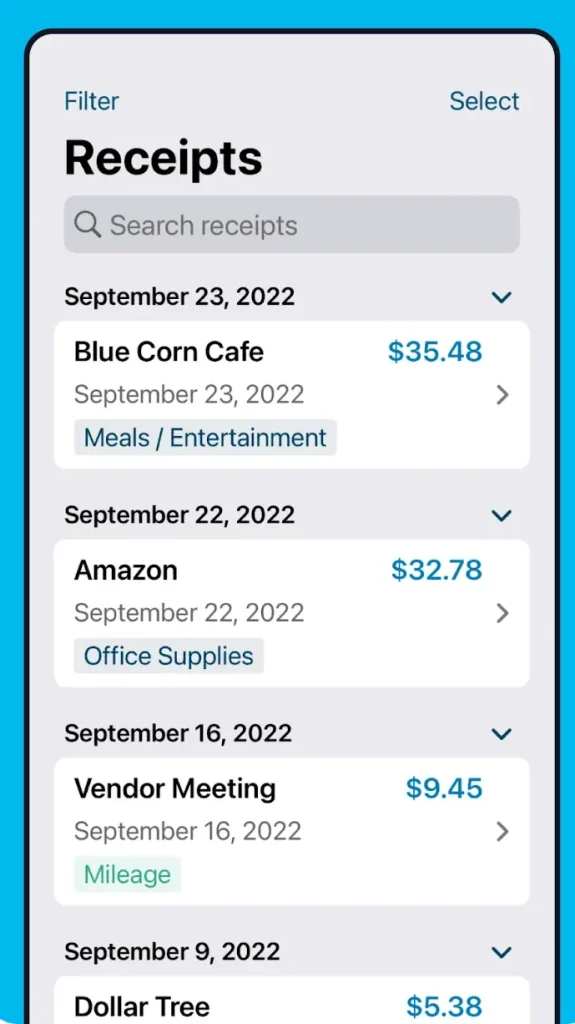
To further streamline your receipt organization process, we have expanded the in-app filtering abilities.
5. Simplified expense report generation
With the new update, you can create comprehensive expense reports based on your chosen filters.
We are confident these updates will significantly improve your experience with Shoeboxed, allowing you to manage your receipts and stay organized effortlessly.
We aim to continuously improve our app and deliver the features you need to streamline your financial processes.
Update your Shoeboxed app today to enjoy these exciting new features.
Thank you for choosing Shoeboxed!
Turn receipts into data with Shoeboxed ✨
Try a systematic approach to receipt categories for tax time. 30-day full money-back guarantee!
Get Started TodayFrequently asked questions
Why are the photos I’m taking showing up in my camera roll as well as the application?
The default setting is to locally save all photos of receipts. If you do not wish for your receipts to be captured in your local device camera roll, please turn the “Save images to the library” option off under “Settings.”
How secure is my data in the Shoeboxed app?
Shoeboxed employs industry-leading encryption protocols to protect your information.
Can I export my expense reports from Shoeboxed?
Yes, you can export your expense reports from Shoeboxed in various formats, such as PDF or CSV, for easy sharing and integration with other financial systems.
How can I get support or assistance with the Shoeboxed app?
You can visit our support page, call our 1-800 number for live support, or email us. We are here to help!



