Is it the same as an e-receipt? Or something different?
Here, we answer the most common questions and everything related to transaction receipts.
What is a transaction receipt?
This type of receipt is similar to an e-receipt, which acts as a proof of purchase for a good or service. A transaction receipt can be either paper or electronic with a description, detail, the total amount, date, time, and other relevant information.
Why are transaction receipts important?
Transaction receipts serve as a record of a transaction, allowing customers to make returns or exchanges on a product. Without a receipt, there is no proof of the purchase, and the customer cannot return or exchange the item in question.
Transaction receipts allow businesses to keep track of multiple expense transactions and provide proof that a transaction occurred via a receipt book or with a spreadsheet. With transaction receipts, employees can create a reimbursement report, which are necessary for tax purposes and identifying potential taxable deductions.
Turn receipts into data for tax time ✨
Try Shoeboxed’s systematic approach to receipt tracking for tax season. 30-day full money-back guarantee!
Get Started TodayWhat is the transaction number on a receipt?
A transaction number is an identification number for a receipt. This string of numbers and the barcode proves that the receipt belongs to you.
The transaction number is usually a 12-18 digit code.
The most important aspect of the receipt is the barcode. It makes returns or exchanges easier because the store staff will scan the barcode instead of typing the transaction number.
Where is the transaction number on the receipt?
You can find the transaction number around where the barcode is. If not, it could be on top of your receipt near the transaction date.
There might be a phrase like “Receipt No.” or “Order Reference” followed by a string of numbers.
Here is an example of a Walmart receipt:
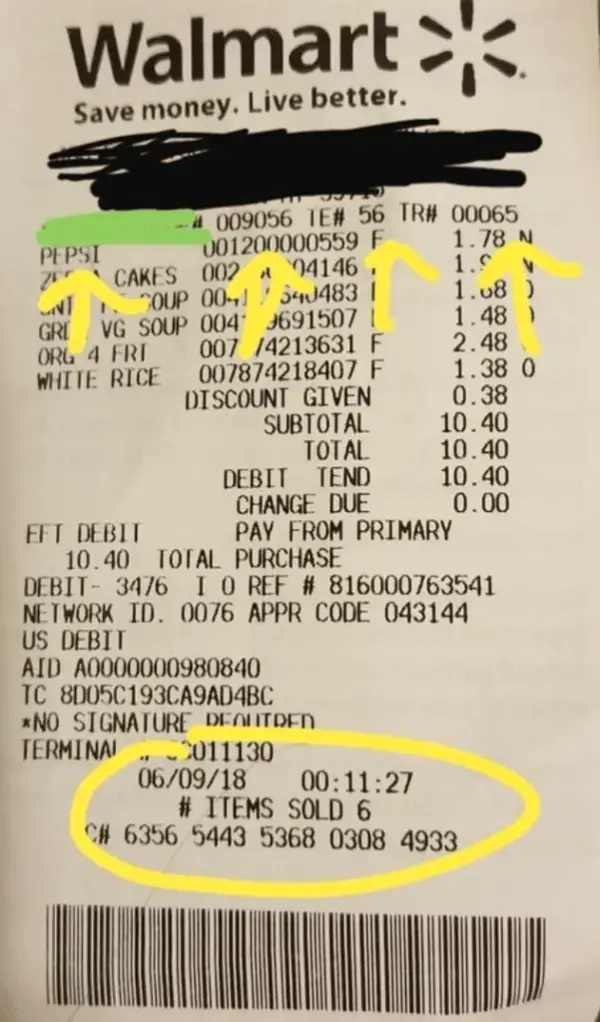
Walmart receipt, QuerySprout
According to QuerySprout, the transaction number on a Walmart receipt is labeled TR#, which is seen in the top right corner.
For electronic receipts, the layout is similar but in a digital format.
How to save a transaction receipt as a PDF
After making an online purchase, you can print or download the transaction details. If you forgot to do that, no worries; you can go into your purchase history and find a downloadable link. If you want a physical receipt to be a PDF, then you can use receipt tracking and management apps with receipt software like Shoeboxed. Shoeboxed can turn any paper receipts into digital data. Like most e-receipt generators, there are step-by-step guides to help users digitize copies of their receipts and other important documents.
Do transaction receipts contain any personal information?
Generally, receipts do not contain personal information, especially if you paid in cash.
If you paid by card, most receipts, whether paper or electronic, would show the last four digits of your credit card. The other digits are purposely blacked out to protect your card information.

Receipts best practice is to asterisk or black out the beginning part of the credit card number, UniBul
Don’t be too worried about your credit card information. The main purpose of a receipt that was paid with a credit card is to issue back any credits to the correct card with the last four digits.
See also: How Business Credit Card Receipt Management Leads to Growth
How to make a transaction receipt for a small business
Every transaction receipt should include the following:
Header with your business information such as logo, name, location
Date and time of the purchase
A receipt or reference number
The number of items purchased
Price of the individual items and total amount
Tax charges
Payment method
Here is a step-by-step on how to create a receipt for your business:
Step 1. Pick a template
Pick a word processing software to create a receipt. Microsoft Office has free templates that you can download and customize.
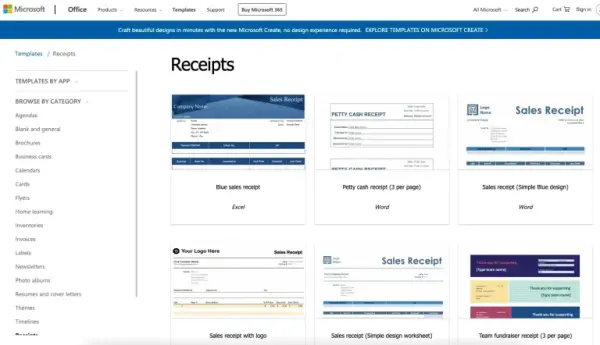
Receipt templates by Microsoft Office
You could also create your own receipt after looking at a couple of examples.
Step 2. Organize your header
After you have a layout, the receipt’s header should include the following:
Business’s name and logo.
Contact information.
Date/time of the transaction.
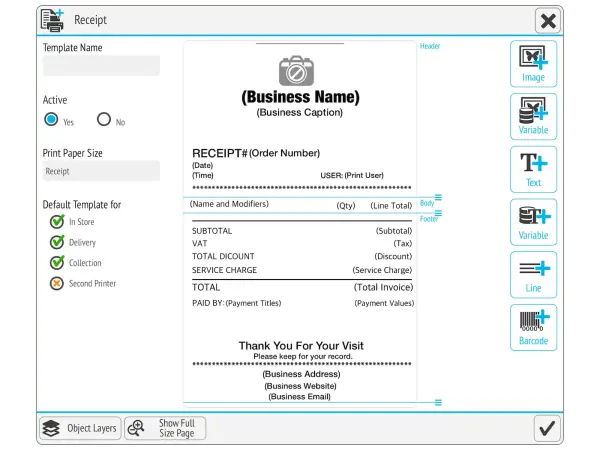
Receipt header template, TillPoint
For instance, if you sell homemade goods, the header should have your business name, address, phone number, and/or other contact information. You should also list the date and time when the transaction occurred.
Step 3: List the product that is being sold
If a customer bought six homemade products, the receipt should break down the product amount—for example, two bath bombs, one candle, and three soaps.
But listing the customer’s product isn’t enough. A store most likely has a variety of bath bombs, candles, and soaps. So include the name of each product that the customer bought. Consider including a picture on the left side and an identification code for the product below.
Step 4: Write the price and tax
Have the prices of each product on the right side of the receipt. Then you calculate the subtotal amount. Afterward, include the sales tax or any discount your store offers. Finally, you would have the total amount of what your customer purchased.

Prices, discounts, and taxes creates the grand total for a receipt, WallStreetMojo
Never lose a receipt again 📁
Join over 1 million businesses scanning receipts, creating expense reports, and reclaiming multiple hours every week—with Shoeboxed.✨
Get Started TodayIn closing
Paper or electronic transaction receipts are just like any other receipts. Businesses and customers use them as they are proof that a transaction occurred.
For customers, storing and having a receipt allows you to make returns or exchange your item as long as it fits with the store’s return policy.
For businesses, having a copy of the transaction allows you to identify your customer’s purchases quickly and provide them with the services they need.
About Shoeboxed!
Shoeboxed is a receipt scanning service with receipt management software that supports multiple methods for receipt capture: send, scan, upload, forward, and more!
You can stuff your receipts into one of our Magic Envelopes (prepaid postage within the US). Use our receipt tracker + receipt scanner app (iPhone, iPad and Android) to snap a picture while on the go. Auto-import receipts from Gmail. Or forward a receipt to your designated Shoeboxed email address.
Turn your receipts into data and deductibles with our expense reports that include IRS-accepted receipt images.
Join over 1 million businesses scanning & organizing receipts, creating expense reports and more—with Shoeboxed.
Try Shoeboxed today!



