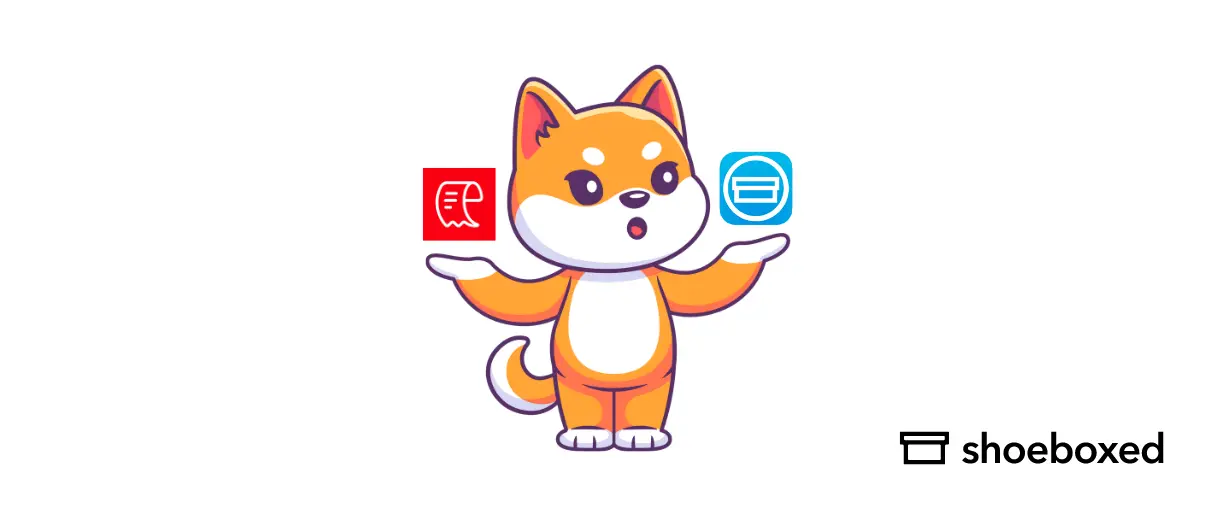Continuing on in our receipt tracking apps comparison series, in this article, we break down and compare Zoho Expense vs. Shoeboxed to see which best suits your needs.
What is Zoho Expense?
Zoho Expense is an online expense reporting software that allows businesses to record and report business expenses. With a focus on reimbursements for employees and managing employee expenses, Zoho Expense allows managers to streamline the approval process for expenses and control business expenditures. As an admin, you can set budgets and review your employees’ reports to choose to approve or reject them.
Employee’s receipt tracking dashboard for Zoho Expense
What is Shoeboxed?
Shoeboxed is a receipt scanner, organizer and business expenses management software that allows you to scan, upload, and store receipts in a digital filing system specifically tailored for business receipts. You can send receipts into your Shoeboxed account using any of the following ways:
Send receipt scans from your phone.
Use a Gmail plugin to auto-import receipts into your Shoeboxed account.
Drag and drop receipts into the cloud
Email receipts to your Shoeboxed account.
Or mail them for free with Shoeboxed’s Magic Envelope service to let them do the scanning.
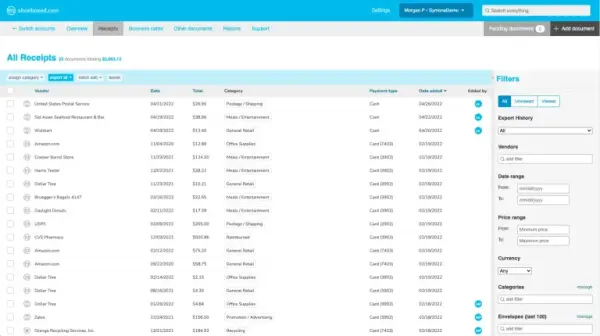
Shoeboxed’s website receipt tracking dashboard
Turn receipts into data for tax time ✨
Try Shoeboxed’s systematic approach to receipt tracking for tax season. 30-day full money-back guarantee!
Get Started TodayZoho Expense vs. Shoeboxed: An overview
Shoeboxed and Zoho Expense both allow you to scan and track your expenses anywhere you are. Both receipt software have receipt-tracking dashboards available via website or apps on Apple and Google Play stores. Their websites provide an overview of your spending and the different categories to sort them out.
Zoho Expense has a specific section where an employee can submit expense reports, which will be sent for approval.
In Shoeboxed’s dashboard, users can filter by category, vendor, dates, price range, and currency.
How Shoeboxed can digitize your documents
One feature unique to Shoeboxed is the prepaid envelope service for sending in receipts. If you have a pile of receipts you don’t want to scan, you can use Shoeboxed’s Magic Envelope service to outsource your scanning.
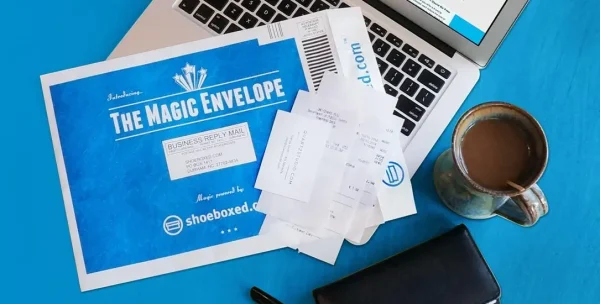
Outsource receipt scanning with Shoeboxed’s postage-paid envelopes!
This service makes scanning receipts more convenient than trying to remember and find time to scan them up yourself at the end of the week or month.
Side-by-side comparison chart: Zoho Expense vs. Shoeboxed
Here is a side-by-side comparison to help you compare the differences between these apps.
Zoho Expense |
Shoeboxed |
|
Overview |
Zoho Expense allows users to scan and upload their receipts. You can send expense reports to your admin on the site as an employee. As an admin, you can approve or reject these reports and set budgets for your employees. |
Shoeboxed allows you to track and digitize your receipts, prepare audit-ready reports, and maximize tax deductions. With their Magic Envelope service, you can outsource all your scanning. |
Platforms supported |
iOs, Android, and Web. |
iOs, Android, and Web. |
Ideal for |
• Mid-size businesses • Large enterprises |
• Freelancers • Bookkeepers • Accountants • Small businesses • Mid-size businesses |
Features |
• Scan and upload receipts on any digital device • Uses optical character recognition (OCR) • Manage and create expense reports for approval • Approve or reject expense reports as an admin user • Set daily, monthly or yearly budgets for your employees as an admin • Complies for audits |
• Scan and upload receipts on any digital device • Send receipts straight into your Shoeboxed account • Use a Gmail plugin for e-receipts • Drag and drop from your desktop to upload multiple receipts at one time • Use the Magic Envelope service with prepaid envelopes to outsource receipt scanning • Uses optical character recognition (OCR) with human data verification • Unlimited data storage with all plans • Unlimited users are allowed on each account • 15 default tax categories • Complies for audits |
Third-party integrations |
• SAP • Oracle • Sage Accounting • Microsoft • Dynamics • QuickBooks • OnlineXero • Zoho Books • GetThere • Uber/Lyft • Forte /ICICI Bank • Zoho Suite • G Suite • Office 365 • Slack |
• Quickbooks • Xero Add On • Evernote • Working Point • Bench • Get My Invoices • Sky Clerk • Wave Accounting • Right Signature • Tea Spiller • Scan Snap • One Price Taxes • HP • ABBY |
Pricing |
On a monthly basis: • Free plan: $0 • Standard: $5 • Premium: $8 • Enterprise: $12 |
Shoeboxed offers two types of subscription services: The regular pricing plan available on their website: • The Startup: $18 • The Professional: $36 • The Business: $54 Digital-only subscriptions available in-app: • Starter: $4.99 • Lite Plan: $9.99 • Pro Plan: $19.99 |
Trial |
14-day free trial for the standard and premium plan |
30-day free trial on all subscriptions |
Shoeboxed pros and cons
Pros
Outsource receipt scanning. Enjoy Shoeboxed’s Magic Envelope scanning service, and never bother about scanning receipts again.
AI data extraction paired with a human data verification team means 100% accurate expense tracking.
Every Shoeboxed subscription comes with unlimited file storage and unlimited sub-users—no need to be limited with your subscription. This feature means you can add your bookkeeper or accountant as a sub-user to your account. Or, bookkeepers and accountants can include multiple clients within their account.
You can add multiple clients to your account if you are a bookkeeper or accountant.
Easily change your subscription or upgrade your monthly document limit without worrying about being bound by a contract.
Cons
Shoeboxed does not offer budgeting features within its dashboard.
Zoho Expense pros and cons
Pros
Zoho Expense allows employees to create purchase requests, streamlining the purchasing and approval process.
Robust expense reporting features with a focus on reimbursements.
Admin users on Zoho Expense can set up daily, monthly, or yearly limits on expense amounts or per diems. Employees will get a notification or have their submissions blocked if they exceed their limit.
Easy integration with Zoho Books and Zoho CRM.
Cons
Zoho Expense only integrates with some of the most popular accounting and payroll software, such as QuickBooks and Xero. This means that if you need to integrate with other payment systems or third-party applications, you may be unable to do so.
Zoho Expense does not offer budgeting features within its dashboard.
How does Shoeboxed compare to other receipt scanner apps?
Shoeboxed |
Expensify |
Dext |
Rydoo |
Neat |
Wave |
Quickbooks |
|
|---|---|---|---|---|---|---|---|
Capterra rating |
4.4 |
4.5 |
4.2 |
4.4 |
4 |
4.4 |
4.3 |
Physical receipts |
✔️ |
❌ |
❌ |
❌ |
❌ |
❌ |
❌ |
Digital receipts |
✔️ |
✔️ |
✔️ |
✔️ |
✔️ |
✔️ |
✔️ |
Document storage |
✔️ |
❌ |
✔️ |
✔️ |
✔️ |
❌ |
✔️ |
Unlimited free users |
✔️ |
❌ |
✔️ |
❌ |
❌ |
❌ |
❌ |
Mileage tracker |
✔️ |
✔️ |
❌ |
✔️ |
❌ |
❌ |
✔️ |
Expense reports |
✔️ |
✔️ |
✔️ |
✔️ |
✔️ |
❌ |
❌ |
Human verification |
✔️ |
❌ |
❌ |
❌ |
✔️ |
❌ |
❌ |
Automatic categorization |
✔️ |
✔️ |
✔️ |
✔️ |
✔️ |
✔️ |
✔️ |
Business contacts organizer |
✔️ |
❌ |
❌ |
❌ |
❌ |
✔️ |
✔️ |
iOS app |
✔️ |
✔️ |
✔️ |
✔️ |
✔️ |
✔️ |
✔️ |
Android app |
✔️ |
✔️ |
✔️ |
✔️ |
✔️ |
✔️ |
✔️ |
Free version |
✔️ |
✔️ |
❌ |
❌ |
❌ |
✔️ |
❌ |
Free trial |
✔️ |
✔️ |
✔️ |
✔️ |
✔️ |
❌ |
✔️ |
Credit card reconciliation |
❌ |
✔️ |
❌ |
✔️ |
✔️ |
✔️ |
✔️ |
Starting price per month |
$18 |
$5 |
$30 |
$9 |
$200 |
$16 |
$18 |
Never lose a receipt again 📁
Join over 1 million businesses scanning receipts, creating expense reports, and reclaiming multiple hours every week—with Shoeboxed.✨
Get Started TodayFrequently asked questions
Does Shoeboxed have a free plan?
Shoeboxed’s 100% free plan is called the DIY plan. With the DIY plan, users manually extract and input data into Shoeboxed’s receipt management software. (Automatic data extraction with human verification is not included in the free plan.)
Does Zoho Expense have a free plan?
Zoho Expense has a free plan that allows users to track expenses and record mileage. Some limitations of the free plan include a 5GB storage limit and limitations surrounding trip expensing and itinerary management and expense reports, etc.
What’s a Zoho Expense alternative for receipt and expense tracking?
Zoho Expense is a great expense management tool for enterprise businesses. Their software streamlines the approval process for employees’ expense reports. As an admin user on Zoho, you can create budgets for your employees to follow.
On the other hand, Shoeboxed provides a 2-for-1 service, combining receipt scanning and receipt management software for smaller businesses, bookkeepers, and accountants with its Magic Envelope service that allows you to outsource receipt scanning and send in receipts for free. Additionally, AI data detection + human verification team ensures increased accuracy of important information from your documents.

About Shoeboxed!
Shoeboxed is a receipt scanning service with receipt management software that supports multiple methods for receipt capture: send, scan, upload, forward, and more!
You can stuff your receipts into one of our Magic Envelopes (prepaid postage within the US). Use our receipt tracker + receipt scanner app (iPhone, iPad and Android) to snap a picture while on the go. Auto-import receipts from Gmail. Or forward a receipt to your designated Shoeboxed email address.
Turn your receipts into data and deductibles with our expense reports that include IRS-accepted receipt images.
Join over 1 million businesses scanning & organizing receipts, creating expense reports and more—with Shoeboxed.
Try Shoeboxed today!